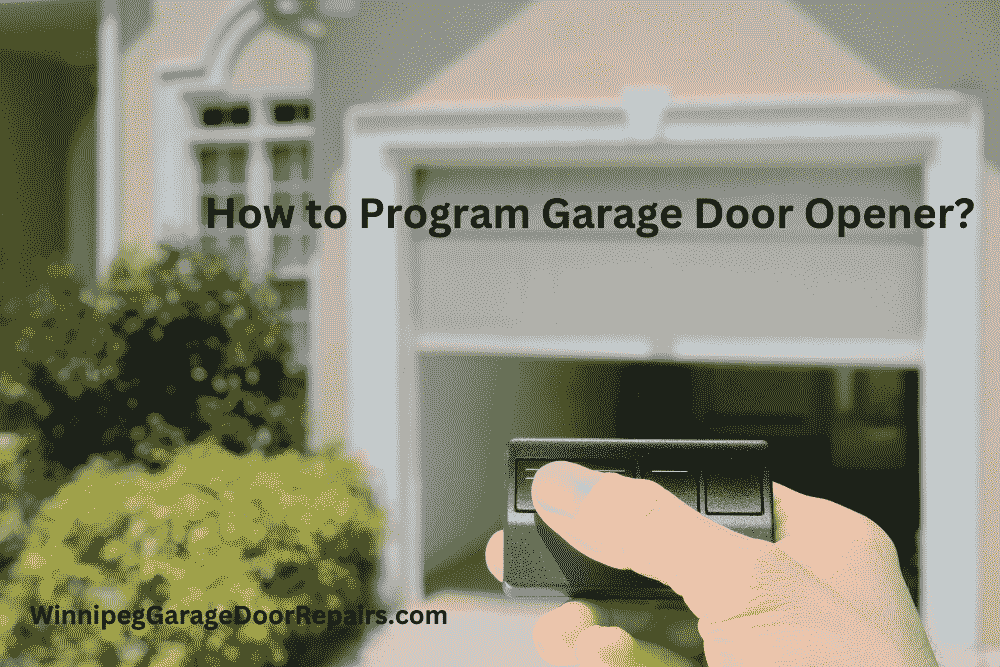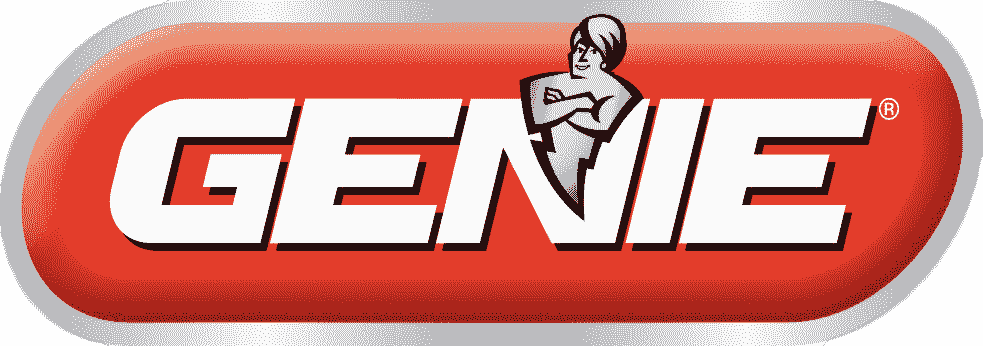Garage door openers offer security and convenience to homeowners. These devices work seamlessly, allowing you to open and close your garage door remotely, providing safety and comfort.
This article provides step-by-step instructions on how to program your garage door opener with different brands and remote controls, including LiftMaster, Genie, Craftsman, and Chamberlain, among others. You can contact expert garage door repair services if you find it challenging or prefer professional assistance.
Understanding How Garage Door Openers Work?
Before programming a Garage Door Opener Remote Control, it’s essential to understand how garage door openers work. A garage door opener is a motorized device that opens and closes garage doors controlled by switches on the garage wall or by remote controls carried by the owner. They operate via a specific code that communicates with the receiver in the garage door, telling it to open or close.
Read More:- A Complete Garage Door Opener Buying Guide
Necessary Tools for Programming Your Garage Door Remote
programming keyless entry garage door opener remote varies depending on its make and model. Although, most programming procedures require the following.
- Your garage door opener remote
- The garage door opener
- A ladder (in some cases)
- The owner’s manual for the garage door opener (if available)
Must Read:- How To Get Rid Of Flies In Garage?
Programming Your Garage Door Remote Control
Learn how to program your garage door opener for keyless sentry our expert teams; thanks to them for elaborating on their working experiences and permitting the public to see their tactics.

How to Program a Standard LiftMaster Remote Control?
- Press and release the “Learn” button on your garage door opener. This button is usually located on the back or side of the opener.
- Within 30 seconds, press and hold the button on the remote you want to program.
- Release the button when the garage door opener’s lights blink or you hear a clicking sound.
- Test the remote to ensure it’s working correctly.
How to Program a LiftMaster Max Remote Control?
- Press and release the “Program” button on the remote, and the LED light will come on.
- Press and hold the button you want to program until the LED light starts flashing.
- Press and release the “Learn” button on the garage door opener.
- Test the remote by pressing the programmed button; the garage door should respond accordingly.
How to Program a Genie Remote Control?
- Ensure your garage door is closed before you begin.
- Press and hold the “Program Set” button on the remote until the LED light turns on.
- Press the button you wish to program on your remote; the LED light will blink twice and go out.
- Press the “Learn Code” button on the garage door opener for 30 seconds to complete the next step.
- Press the programmed button on the remote twice; the garage door should move, confirming the programming.
Programming Specific Brands of Garage Door Remotes
Learn how to program your garage door opener remote control, including brands like Craftsman and Chamberlain, through simple steps.
Craftsman Remote Control Programming
- Press and hold the “Program” button on the garage door motor until the indicator light turns on.
- Press the remote control button you want to program; the indicator light will blink, indicating it has received the signal.
- Press the remote button again to confirm the programming.
Chamberlain Remote Control Programming
- Locate the “Learn” button on your Chamberlain garage door opener and press it.
- Within 30 seconds, press and hold the desired button on your remote control.
- Release the button when the garage door opener light blinks, indicating successful programming.
Make sure to align the garage door sensor correctly after programming to avoid it lighting up in yellow.
Programming a Garage Door Keypad on Your Home
Keypads provide security, as you can set a unique code only you know.
- Locate the “Program” or “Learn” button on the garage door opener.
- Press the button, and the LED indicator light will start to blink.
- Enter your chosen code on the keypad.
- Press the “Enter” button until the garage door reacts.
Programming Your Car’s HomeLink Garage Door Opener
HomeLink allows you to integrate your garage door opener into your car, adding an extra convenience layer.
- Press and hold the two outer HomeLink buttons until the indicator light starts to flash (around 20 seconds).
- Position the remote 1-3 inches away from the HomeLink surface, then press and hold the desired HomeLink button and the button on the remote simultaneously.
- Hold both buttons until the indicator light on the HomeLink system flashes rapidly.
- Locate the “Learn” button on your garage door opener, press it, and then, within 30 seconds, press and hold the programmed HomeLink button in the car.
- Release the button when the garage door opener light blinks.
It is important to note that when buying a garage door opener, you should always choose the latest new-generation models.
Final Thoughts
Programming a garage door opener remote, keypad, or HomeLink system is relatively straightforward, which can add significant convenience to your daily routine. If you’re having trouble, refer to the manual or seek help from a professional. Enjoy your newly programmed garage door opener!
Frequently Asked Questions
Here, you can read the frequently asked questions (FAQs) regarding How to Program Your Garage Door Opener and get their quick answers and resolutions.
Why isn’t my garage door remote working?
There could be several reasons for this. First, check the batteries; they might need replacing. Also, ensure the remote has been correctly programmed to the opener. It may be an opportunity to consult with a professional if the issue persists.
Can I program multiple remotes to one garage door opener?
Yes, most garage door openers allow you to program multiple remotes. The process is the same as programming a single remote.
How do I reset my garage door remote?
The process may vary based on the model. Although, it usually involves pressing a specific sequence of buttons on the remote until the LED indicator blinks, signaling it’s been reset.
How often should I change the code on my garage door opener?
There’s no specific time frame, but it’s a good idea to change the code occasionally for security purposes, especially if you think someone else might have learned your code.
Can I program my garage door opener to my car without a remote?
Yes, if your car has a built-in HomeLink system, you can program it directly to the garage door opener using the “learn” or “smart” button on the opener itself.
My remote is lost or stolen; how do I prevent unauthorized access?
You should deprogram your lost or stolen remote from your garage door opener and then reprogram your other remotes. If your opener has a rolling code feature, it changes the code every time you use the remote, which would prevent the lost or stolen remote from working.