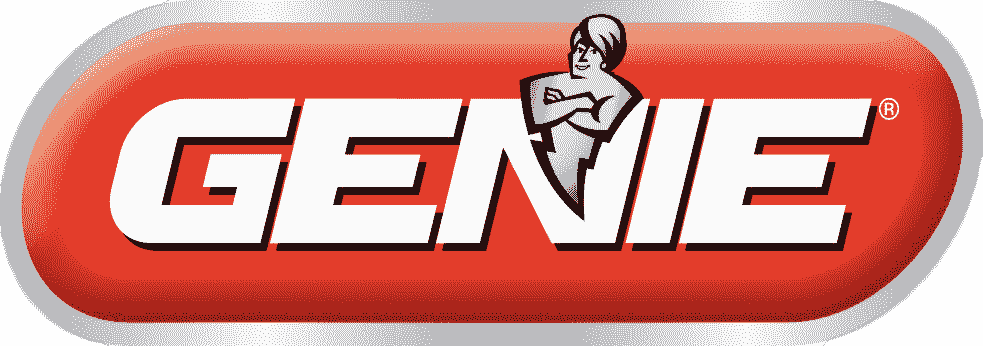Are you struggling with your garage door opener and its confusing buttons? Worry not! Our step-by-step guide is here to help you easily reprogram your garage door opener for smoother operation. Regardless of your technical expertise, our simple instructions will turn you into a pro in no time. We’ll assist you in finding the programming button, entering the new code, and more. So, grab your tools and get ready to master your garage door opener, whether it’s for residential or commercial doors in Winnipeg!
How to Reprogram Garage Door Opener?
Start by locating the learn button on your Liftmaster garage door opener to reprogram your garage door opener. Press and hold the learn button until the light next to it turns on.

Then, press the button on your remote control that you want to program.
Repeat the same process for reprogramming a Chamberlain garage door opener, garage door opener craftsman, MYQ garage door opener, and Genie garage door opener.
Additional Articles: How To Cover Garage Door Windows For Privacy?
How to Reprogram the Lift master Garage Door Opener?
- First, you’ll want to ensure you have the right tools to reprogram your Liftmaster garage door opener. You will need a ladder, a step stool, and a flashlight to help you access and see the programming buttons on the opener.
- Once you have gathered these tools, the next step is to locate the ‘learn’ button on your Liftmaster garage door opener. This button is usually found near the antenna wire or on the back panel of the opener. Press and hold the ‘learn’ control until the indicator light turns on, which usually takes about 6 seconds. Release the button and proceed to the next step.
- Now, grab your Liftmaster remote control and press the button you want to program to the opener. You should see the indicator light on the opener flash, indicating it has successfully learned the code from the remote.
- Finally, test the reprogrammed remote by pressing the button and see if it opens or closes the garage door. If it does, congratulations! You’ve successfully reprogrammed your Liftmaster garage door opener.
How to Reprogram Chamberlain Garage Door Opener?
- If you’re looking to update the settings of your Chamberlain garage door opener, start by locating the programming button on the device. This button is usually located on the back or side of the opener unit.
- Once you’ve found the programming button, press and hold it for about 6 seconds until the LED light on the opener starts blinking; this indicates that the opener is in programming mode.
- Next, press the desired button on your remote control that you want to program to the opener. Hold the button down until the LED light on the opener stops blinking, indicating that the programming is complete.
- Repeat this process for each button you want to program.
- If you want to erase all programmed buttons, hold the programming button on the opener for 10 seconds until the LED light turns off.
- Reprogramming your Chamberlain garage door opener is a simple process that can be done in infrequent minutes, allowing you to update the settings to suit your needs.
How to Reprogram Garage Door Opener Craftsman?
- Locate the programming button on your Craftsman garage door opener to easily update its settings.
- First, press and release the programming button to enter the programming mode.
- Next, press and hold the button on your remote control that you want to use to operate the garage door. Hold it until the opener light flashes, and then release the button.
- Finally, test the remote control by pressing the button and checking if the garage door opens or closes. Repeat the steps if it doesn’t work, or consult the owner’s manual for further instructions to reprogram your garage door opener.
How to Reprogram MYQ Garage Door Opener?
- To update the settings on your MyQ garage door opener, locate the programming button and envision the possibilities of effortlessly controlling your garage door. Press and hold the programming button until the LED light on the garage door opener starts blinking.
- Then, release the button and wait for the light to turn solid. Now, you can enter the desired settings by following the instructions provided in the user manual.
- Whether adjusting the opening and closing limits, setting up remote access through your smartphone, or syncing it with your existing smart home system, the MyQ garage door opener allows you to customize it according to your preferences.
- With just infrequent simple steps, you can reprogram your garage door opener and enjoy the convenience and security it brings to your everyday life.
How to Reprogram Genie Garage Door Opener?
- Discover the seamless control and customization options of reprogramming a Genie garage door opener and revolutionize how you interact with your home’s entryway.
- Locate the ‘learn’ button on your Genie garage door opener, usually found on the powerhead or near the light bulbs. Press and hold this button until the LED light on the opener blinks.
- Next, grab your handheld remote and press the button you want to use to operate the garage door opener. Hold this button until the LED on the opener blinks again, indicating that the reprogramming was successful.
- If you have a Genie Intellicode remote, enter a PIN code after pressing the desired button. Follow your Genie garage door opener manual instructions to set up and join the PIN code.
- Reprogramming your Genie garage door opener allows you to easily customize and control your garage door, providing you with convenience and peace of mind.
How to Reprogram Garage Door Opener Clicker?
- Now that you’ve learned how to reprogram your Genie garage door opener, let’s move on to the next step: how to reprogram your garage door opener clicker.
- Reprogramming your clicker is a straightforward process that can be done in irregular, easy steps. First, locate the learn button on your garage door opener motor unit. Press and release the learn button within 30 seconds, and press and hold the button on your clicker that you want to program.
- After irregular seconds, the clicker should beep or flash, indicating that it’s been successfully programmed. Repeat this process for each button you want to program on your clicker.
- Remember, precisely following these steps is essential to ensure your clicker is adequately programmed and functions correctly.
Besides security, reprogramming can also improve the performance and efficiency of your garage door, preventing potential issues and saving you time and money in the long run. So, grab your manual and start reprogramming your garage door opener today to enjoy the convenience and peace of mind it brings!
Related Links: How Many Turns on a Garage Door Spring?
Conclusion
In conclusion, Reprogramming your garage door opener is a simple process that can significantly enhance its functionality and security. Following our step-by-step guide, your garage door opener will work efficiently in no time. Refer to your particular model’s manual for more information and troubleshooting tips.