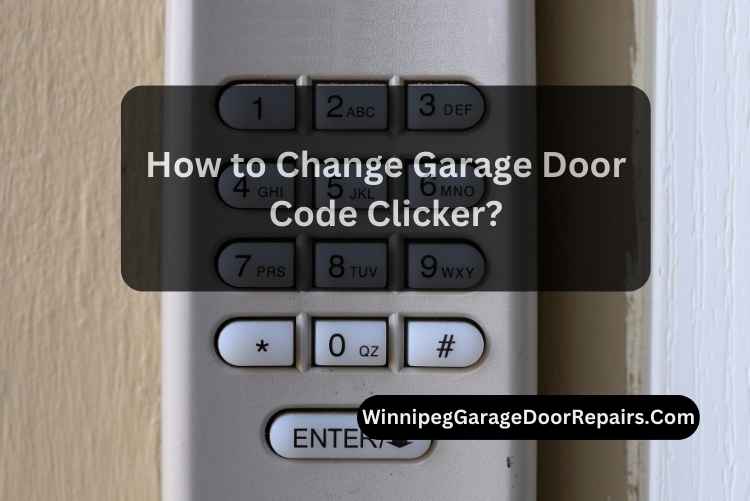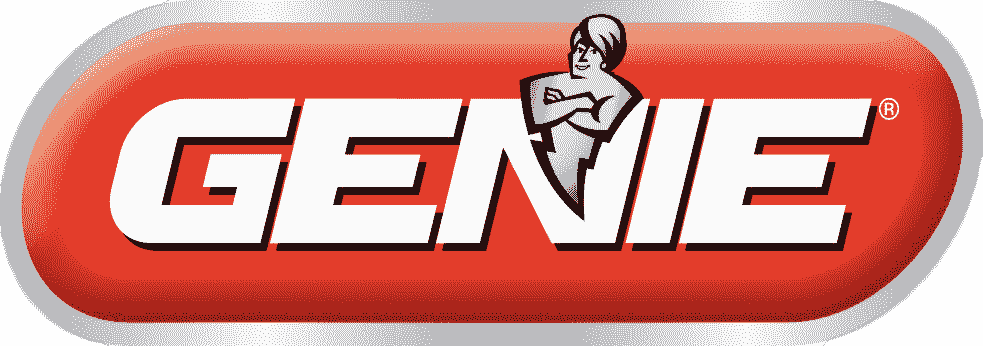Have you ever considered the importance of changing the code on your garage door clicker? This simple task, often overlooked, plays a crucial role in maintaining the security of your home.
Whether you’re replacing an old clicker, responding to security concerns, or simply taking proactive steps, understanding how to change the code is essential. This guide, brought to you by a leading garage door company in Winnipeg, aims to demystify the process, providing you with the knowledge and confidence to ensure your garage door’s security.
Change Garage Door Code Clicker
Changing the code on your garage door clicker is a critical step towards enhancing your home’s security and privacy. This process, which can be quickly completed with the right information at hand, safeguards against unauthorized access and gives you peace of mind.
By familiarizing yourself with your clicker’s model and utilizing the user manual, you can customize your garage door’s access codes to fit your security needs. This section will walk you through the initial steps of identifying your clicker model and consulting the manual, setting the stage for a successful code change.
Whether you’re looking to update your security settings or troubleshoot issues with your garage door opener, these foundational steps are key to a smooth and secure operation.
Must Read: How to fix garage door remote?
Consult the User Manual
- Identify Your Clicker Model: Begin by identifying the make and model of your garage door clicker. This detail is usually found on the device’s back or inside the battery compartment.
- Locate the Manual: Check for a physical copy of the user manual or search online on the manufacturer’s website. The manual is a valuable resource for precise, model-specific instructions.
- Understand the Instructions: Read the manual thoroughly. Pay attention to any safety warnings or specific steps unique to your model.
General Steps (If Manual Unavailable)
In the absence of a manual, these general steps are applicable to most clicker models:
- Safety Precautions: Ensure your garage door is closed. If possible, disconnect the power to the garage door opener to prevent accidental operation.
- Locate the Learn Button: Typically, this button is located on the garage door opener unit, which might be mounted in the garage ceiling. It may require removing a panel or cover.
- Initiate Programming Mode: Press and release the Learn button. This action usually activates a 30-second window during which you can enter a new code.
- Enter the New Code on the Clicker: Use the keypad on your clicker to enter your new code. The process might involve pressing a specific sequence of buttons.
- Finalize the Code Change: Confirm the new code by pressing the enter or confirmation button on the clicker. Look for a signal, like a blinking light or a beep, indicating the code is set.
- Restore Power and Test: Reconnect power to the garage door opener and test the new code to ensure it works correctly.
Additional Tips
- Security Considerations: When choosing a new code, avoid predictable sequences like ‘1234’ or ‘0000’. Opt for a more complex, less guessable combination.
- Manual Storage: Keep your clicker and opener manuals in an accessible yet secure location for future reference.
- Periodic Code Changes: Regularly changing your garage door code enhances security, preventing unauthorized access.
- Battery Check: Ensure your clicker’s battery is fresh. A weak battery might cause programming issues.
- Professional Assistance: If you encounter difficulties or if your garage door opener does not seem to enter programming mode, seeking professional help is advisable.
Troubleshooting Common Issues
Sometimes, you might face challenges while changing the code. Here are some tips to troubleshoot common issues:
- Clicker Not Responding: Check the battery and replace it if necessary. Ensure you’re within range of the garage door opener.
- Garage Door Opener Not Entering Programming Mode: Double-check your opener’s model and ensure you’re following the correct procedure. Some models might have a different method to initiate programming.
- New Code Not Working: Reattempt the programming process, ensuring you’re entering the code correctly and confirming it as per the instructions.
- Multiple Clickers: If you have more than one clicker, you may need to reprogram them simultaneously to ensure they all work with the new code.
Must Read: How much does it cost to replace a garage door?
Maintaining Your Garage Door Opener
In addition to changing the code, regular maintenance of your garage door system is vital. This includes:
- Lubricating Moving Parts: Periodically lubricate the tracks, rollers, and hinges.
- Inspecting for Wear and Tear: Regularly inspect the system for any signs of damage or wear, particularly the cables and springs.
- Balance Test: Perform a balance test by manually lifting the garage door halfway. It should stay in place, indicating proper balance.
Conclusion
Changing the garage door clicker code is a crucial aspect of home maintenance, enhancing your property’s security and peace of mind. By following this guide, homeowners can easily and effectively manage this task, ensuring their garage door operates safely and securely. Remember, regular maintenance and staying vigilant about your garage door’s functionality are key to safeguarding your home against potential security breaches.