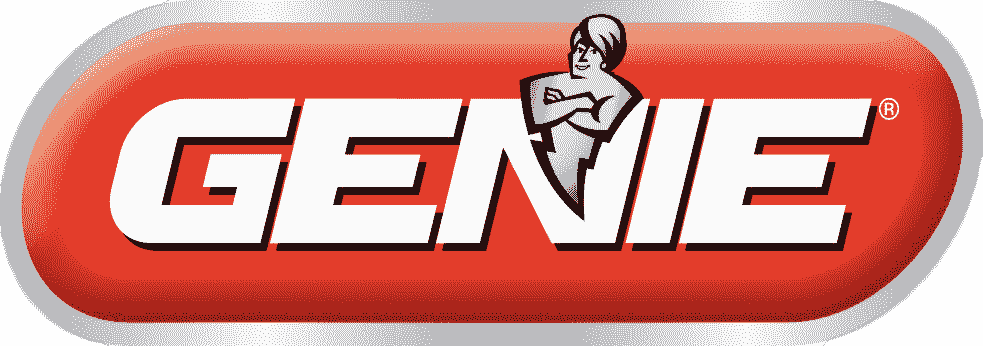Ever wished you could open your garage door directly from your car without juggling separate remotes? With a proper garage door opener installation, programming your garage door opener to your car offers unparalleled convenience and streamlines your daily routine.
This guide will walk you through the simple steps to connect your vehicle’s built-in system to your garage door after the installation, making your comings and goings smoother than ever.
The Programming Process
Clearing Previous Codes
To ensure a clean slate for programming, it’s advisable to reset your car’s built-in remote system if it has been previously programmed.
This step involves holding down two designated buttons simultaneously until the system’s LED indicator changes its blinking pattern, signaling the clearance of old codes.
Initiating Learning Mode
To wire a garage door opener without sensors, start by pressing the learn button on your garage door opener to enter programming mode. This mode is crucial for setting up the opener to function correctly without the standard safety sensors.
It signals the opener’s readiness to accept a new code, typically indicated by a blinking light or an audible beep, alerting you that the system is prepared for the next step.
This adjustment allows for seamless operation, ensuring your garage door responds efficiently to your remote commands even in a setup that bypasses the traditional sensor requirements.
Syncing the Car’s Remote with the Opener
With the garage door opener in learning mode, press and hold the desired button on your car’s built-in remote system. Simultaneously, press and release the learn button on the garage door opener.
Maintain pressure on the car’s button for several seconds until you observe a confirmation signal from the garage door opener, such as a light blink or a click sound, denoting a successful programming.
Finalizing the Setup
To confirm the programming’s success with your Open Garage Door Opener, test the programmed button in your car by pressing it to activate the garage door.
If the door fails to respond, revisit the syncing process, ensuring you’re within the programming mode’s time limit set by the Open Garage Door Opener.
It’s not uncommon for it to take multiple attempts to achieve successful programming, so patience and careful attention to the opener’s instructions are key.
Additional Considerations
For households with multiple vehicles or garage doors, the programming steps can be replicated for each car or button as needed.
It’s crucial to maintain the security of your remote system by periodically changing codes and limiting access to trusted individuals.
Conclusion
Successfully programming your garage door opener to your car not only adds a layer of convenience to your daily life but also enhances the security of your home. By following the outlined steps, you can achieve seamless operation between your vehicle and garage door. Remember, while the process is straightforward, consulting your specific manuals for detailed instructions ensures the best outcome, allowing you to enjoy the benefits of modern home automation.